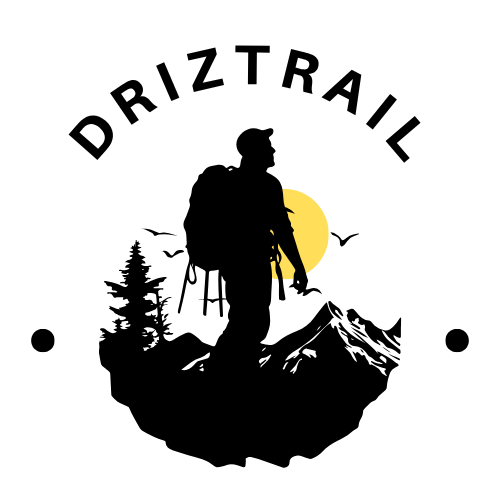إعلانات
Want the fastest, most fun way to sing wherever you are? Karaoke app on your phone.
Imagine browsing big libraries, hitting record, and sharing performances in seconds.
This friendly roundup gives a practical review of four top apps so you can skip the guesswork and start singing today.
You’ll see real-world features that matter: large song lists, vocal tools, clear recording, and easy ways to connect with friends.
Right after this intro you’ll find dedicated sections for Smule, StarMaker, Yokee, and KaraFun.
إعلانات
Each has a quick overview plus clear “How to download” and “How to use” steps.
We’ll point out which apps shine for casual sing-alongs, social communities, party hosting, or practice and performance prep.
Expect tips on subscriptions, casting for parties, and features like pitch help and key change.
إعلانات
Discover the best karaoke app experiences on your phone today
Explore four top services that make singing simple, social, and fun.
Smule focuses on broad song catalogs and duet features that help you connect with friends and fans.
StarMaker leans into community rooms and contests, so users who like live interaction will enjoy it.
Yokee puts easy recording and helpful pitch guidance front and center for quick practice sessions.
KaraFun stands out for tidy playlists and reliable playback, a solid pick for parties and rehearsals.
Across these apps you’ll see scrolling lyrics, vocal effects, and simple sharing tools.
We flag where VIP catalogs or paywalls affect songs and which features cost extra.
Read the next sections for a short overview of each platform plus clear steps to download and use them fast.
Smule
Smule turns singing into a social stage where collaborations and contests drive discovery.
It combines a feed, messages, a big songbook, and an explore tab so you can meet other singers and build a following.

Free users usually get one solo to start; most ongoing free access comes from joining duets.
كيفية التنزيل
Find the Smule app in your store and tap install.
New users can browse the catalog and try a free solo that arrives at signup.
Many features require a membership. Pricing tiers include weekly, monthly, and annual subscription plans.
Check desktop promotions for occasional discounted yearly deals.
How to use
Explore the feed or songbook to join open collabs.
You can record audio or video, save performances, and share with friends or the wider community.
Note: video mode limits rewinding and there’s no key or tempo change, so choose songs that fit your range.
If you want to grow as a creator, post open duets and join contests to attract collaborators.
StarMaker
StarMaker blends social sharing with powerful vocal tools.
With 50M+ users and millions of songs, it serves both casual singers and those who want to polish performances.
The platform offers high-quality backing tracks, rolling lyrics, duets, and group singing so you can perform alone or with a group.
كيفية التنزيل
Search for StarMaker in your store and tap install.
The lightweight install gets you browsing millions of tracks quickly.
New users can create a profile, follow other users, and join Rooms or Family groups to find friends and collaborators fast.
How to use StarMaker
Pick a song and use the Hook option to sing just the chorus if you like short clips.
Turn on pitch correction and choose audio effects like Warm or Party to smooth your take.
Record video with filters such as Vintage or Sunset, join singing games in Rooms, and share clips to social platforms in a tap.
For parties, Rooms act like virtual stages where people rotate, cheer, and keep the energy high.
Yokee
Yokee turns quick singalongs into simple living-room performances with instant effects and easy sharing.
With 100M+ users already, it gives access to an unlimited catalog of songs and music videos, plus fast TV casting for a party-ready setup.
How to download Yokee
Find the Yokee app in your device store and tap install.
Check the version notes—7.7.7 fixed several bugs and improved stability.

Look for the free trial option if you want to test VIP features before subscribing.
Be aware of privacy notices that mention tracking and data collection.
How to use Yokee
Pick a track from trending hits or your favorite songs, then tap record to capture audio or video.
The tool auto-enhances voice with echo and reverb and adds effects like Chorus or Radio to polish takes fast.
Save and share clips, invite friends to vote, or cast performances to a TV for a living-room party.
VIP unlocks unlimited saving and sharing; free users may find some playback or recording features limited. Keep an eye on storage when archiving many recordings.
KaraFun
KaraFun delivers pro-style controls—tempo, pitch, and offline playlists—to keep performances smooth.
The interface gives you transposition to any key, tempo control, and vocal guide lines that you can raise, lower, or mute as you learn a song.
Free signup unlocks queuing and favorites so a group can add tracks and reorder while someone sings.
كيفية التنزيل
Find KaraFun in your device store and tap install.
Free access includes curated playlists like “Karaoke Classics” so you can try many songs without paying.
Premium unlocks 42,000 tracks, customized audio settings, and offline downloads.
Pricing is listed as €7.99 per week or €9.99 per month; there’s no yearly plan or free trial mentioned.
How to use
Queue up a playlist for a party, mark favorites, and reorder the list while someone performs to keep flow steady.
Change key and tempo live to match each singer’s range, or loop tricky sections for practice.
The playback quality is strong, so you focus on performance rather than fiddling with settings.
Use offline mode to sync a setlist before a gig or rehearsal, and save recordings if you want quick reviews of your takes.
What to look for in a karaoke app for parties, practice, and everyday singing
Not all singing services are built the same—look for features that match how you use them.
Start by checking library breadth.
The more songs and karaoke music styles available, the easier it is to keep parties fresh and practice motivating.
Essential features: song library, recordings, community, and sound effects
Examine the recordings workflow.
Can you save takes, manage recordings, and play them back quickly?
Good recording tools also add tasteful effects that flatter your voice without overdoing it.
Look for clear community options.
Decide if you want private group rooms with friends or a public feed where people can discover you.
Performance tools: pitch help, key change, tempo, and feedback
Performance tools matter. Key change, tempo control, and visual pitch guides help when a track sits too high or low.
Any feedback—scoring or listen-back—helps you improve faster.
Sharing and privacy: videos, groups, and safe ways to connect
If you plan to share video, pick services that offer built-in filters, synced lyrics, and easy exports.
Check privacy defaults so you control who sees posts and who can message you.
Finally, test sound settings and reliability.
Subtle vocal guides and stable playback under heavy Wi‑Fi make group nights and solo practice more fun.
The best apps balance rich features with a fast, simple way to start singing.
Quick comparison: social community vs. party hosting vs. solo practice
Deciding between a social-first experience, a party host tool, or a practice-focused setup?
Use this short guide to match features to how you like to perform.
Best for singing with friends and celebrities
Smule leads if you want duets, visibility, and chances to collaborate with well-known singers.
It’s built for community growth and feedback.
StarMaker adds Rooms and Family groups so you can join live sessions that feel social and polished for a small crowd.
Best for home parties on a big screen
KaraFun gives the smoothest hosting tools: live queue control, key change, and tempo settings keep songs flowing for mixed-ability groups.
Yokee makes casting simple and fast.
People jump in, pick tracks, and enjoy singing with minimal setup ideal for casual get-togethers.
Quick review: list your top priority community, party flow, or practice then pick the way that makes the experience effortless for you.
Pricing and subscriptions: free trials, VIP catalogs, and storage considerations
Picking the right plan matters more than you think cost, features, and how often you sing will shape the best choice.
If you only need one night, a one-week subscription can cover the day without a long commitment.
For steady practice, a monthly plan often saves time and hassle.
Annual plans make sense if you sing most weeks.
How to pick a plan you’ll actually use
Look for a free trial to test VIP catalogs and effects before paying.
Many services let you try features; set a reminder so the trial doesn’t auto-renew.
Smule lists weekly, monthly, and annual tiers, while KaraFun offers only weekly or monthly.
Yokee’s VIP unlocks full catalogs, unlimited recordings, and saving; note version 7.7.7 fixed stability issues.
Check storage before saving many takes. Keep only your best recordings to avoid clutter and slow playback.
Compare weekly vs. monthly vs. annual pricing across apps, confirm what VIP actually unlocks, and verify renewal dates in your store settings.
The best plan is the one you’ll use pay when the features match your schedule and goals.
Karaoke app on your phone: the fastest way to sing your favorite songs
Turn your device into a mini stage and start singing hits within seconds.
Open a karaoke app, search songs, and you’ll be performing faster than warming up takes.
The right tool trims setup time so you spend more time singing and less time tweaking settings.
Pick a service that shows lyrics clearly and has fast search.
That quick access is the easiest way to jump into a song and keep the mood flowing at a party or during practice.
Want flexibility? Choose options with key change and tempo control so tracks fit your range.
If sharing matters, favor smooth export tools and simple video edits so your best takes look and sound polished.
For spontaneous nights, keep one app set with a party playlist and another for solo practice.
Save favorites so top songs are always at hand. With a few smart choices, your device becomes a dependable music stage wherever you go.
خاتمة
This final note helps you turn everything learned here into quick decisions for party nights and practice sessions.
You’ve read a compact review of four top services and how to download and how to use each one.
Pick Smule if you want collabs and community.
Choose StarMaker for lively Rooms and creative effects that help you get fast feedback.
Grab Yokee when casting for a party or singing trending songs like Billie Eilish.
Opt for KaraFun when key and tempo control matter to a singer who wants precision.
For a single day of premium features, buy short access; for steady practice, pick a monthly plan.
Keep favorites ready, test mic levels, warm up briefly, then enjoy singing and share the fun with people who matter.